# Arthas Tunnel
通过 Arthas Tunnel Server/Client 来远程管理/连接多个 Agent。
比如,在流式计算里,Java 进程可以是在不同的机器启动的,想要使用 Arthas 去诊断会比较麻烦,因为用户通常没有机器的权限,即使登陆机器也分不清是哪个 Java 进程。
在这种情况下,可以使用 Arthas Tunnel Server/Client。
参考:
# 下载部署 arthas tunnel server
https://github.com/alibaba/arthas/releases在新窗口打开
从 Maven 仓库下载:
在新窗口打开
从 Github Releases 页下载: https://github.com/alibaba/arthas/releases在新窗口打开
Arthas tunnel server 是一个 spring boot fat jar 应用,直接java -jar启动:
java -jar arthas-tunnel-server.jar
默认情况下,arthas tunnel server 的 web 端口是8080,arthas agent 连接的端口是7777。
启动之后,可以访问 http://127.0.0.1:8080/在新窗口打开 ,再通过agentId连接到已注册的 arthas agent 上。
通过 Spring Boot 的 Endpoint,可以查看到具体的连接信息: http://127.0.0.1:8080/actuator/arthas在新窗口打开 ,登陆用户名是arthas,密码在 arthas tunnel server 的日志里可以找到,比如:
32851 [main] INFO o.s.b.a.s.s.UserDetailsServiceAutoConfiguration
Using generated security password: f1dca050-3777-48f4-a577-6367e55a78a2
# 启动 arthas 时连接到 tunnel server
在启动 arthas,可以传递--tunnel-server参数,比如:
as.sh --tunnel-server 'ws://127.0.0.1:7777/ws'
也可以使用下面的测试地址(不保证一直可用):
as.sh --tunnel-server 'ws://47.75.156.201:80/ws'
- 如果有特殊需求,可以通过
--agent-id参数里指定 agentId。默认情况下,会生成随机 ID。
attach 成功之后,会打印出 agentId,比如:
,---. ,------. ,--------.,--. ,--. ,---. ,---.
/ O \ | .--. ''--. .--'| '--' | / O \ ' .-'
| .-. || '--'.' | | | .--. || .-. |`. `-.
| | | || |\ \ | | | | | || | | |.-' |
`--' `--'`--' '--' `--' `--' `--'`--' `--'`-----'
wiki https://arthas.aliyun.com/doc
tutorials https://arthas.aliyun.com/doc/arthas-tutorials.html
version 3.1.2
pid 86183
time 2019-08-30 15:40:53
id URJZ5L48RPBR2ALI5K4V
如果是启动时没有连接到 tunnel server,也可以在后续自动重连成功之后,通过 session 命令来获取 agentId:
[arthas@86183]$ session
Name Value
-----------------------------------------------------
JAVA_PID 86183
SESSION_ID f7273eb5-e7b0-4a00-bc5b-3fe55d741882
AGENT_ID URJZ5L48RPBR2ALI5K4V
TUNNEL_SERVER ws://47.75.156.201:80/ws
以上面的为例,在浏览器里访问 http://47.75.156.201/arthas/?port=80在新窗口打开 ,输入 agentId,就可以连接到本机上的 arthas 了。
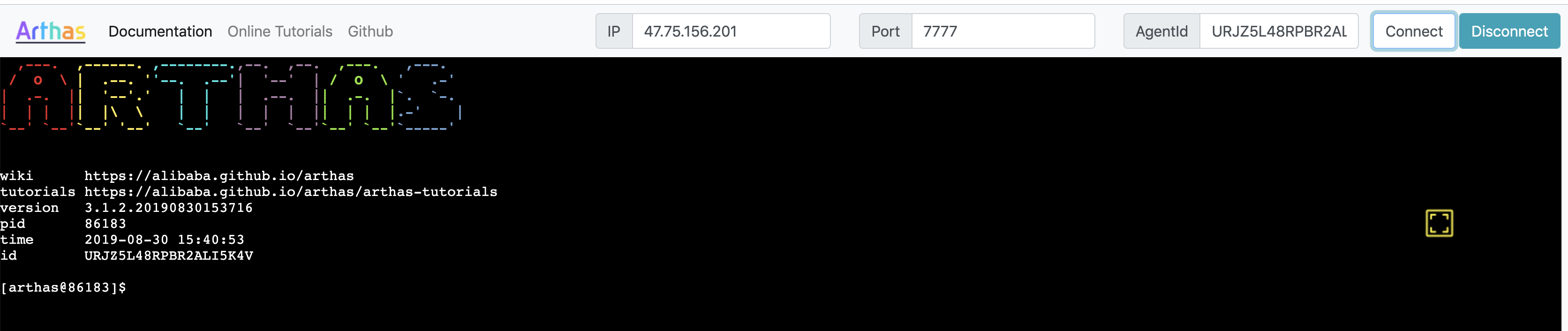
# 最佳实践
提示
注意,agentId 要保持唯一,否则会在 tunnel server 上冲突,不能正常工作。
如果 arthas agent 配置了 appName,则生成的 agentId 会带上appName的前缀。
比如在加上启动参数:as.sh --tunnel-server 'ws://127.0.0.1:7777/ws' --app-name demoapp ,则生成的 agentId 可能是demoapp_URJZ5L48RPBR2ALI5K4V。
Tunnel server 会以_做分隔符,提取出appName,方便按应用进行管理。
提示
另外,也可以在解压的 arthas 目录下的 arthas.properties,或者在 spring boot 应用的application.properties里配置appName。
# Tunnel Server 的管理页面
提示
需要在 tunnel-server 的application.properties里配置 arthas.enable-detail-pages=true,也可以用命令行参数指定: java -Darthas.enable-detail-pages=true -jar arthas-tunnel-server.jar
支持的配置项: tunnel-server application.properties在新窗口打开
注意,开放管理页面有风险!管理页面没有安全拦截功能,务必自行增加安全措施,不要开放到公网。
在本地启动 tunnel-server,然后使用as.sh attach,并且指定应用名--app-name test:
$ as.sh --tunnel-server 'ws://127.0.0.1:7777/ws' --app-name test
telnet connecting to arthas server... current timestamp is 1627539688
Trying 127.0.0.1...
Connected to 127.0.0.1.
Escape character is '^]'.
,---. ,------. ,--------.,--. ,--. ,---. ,---.
/ O \ | .--. ''--. .--'| '--' | / O \ ' .-'
| .-. || '--'.' | | | .--. || .-. |`. `-.
| | | || |\ \ | | | | | || | | |.-' |
`--' `--'`--' '--' `--' `--' `--'`--' `--'`-----'
wiki https://arthas.aliyun.com/doc
tutorials https://arthas.aliyun.com/doc/arthas-tutorials.html
version 3.5.3
main_class demo.MathGame
pid 65825
time 2021-07-29 14:21:29
id test_PE3LZO9NA9ENJYTPGL9L
然后访问 tunnel-server,可以看到所有连接的应用列表:
http://localhost:8080/apps.html在新窗口打开
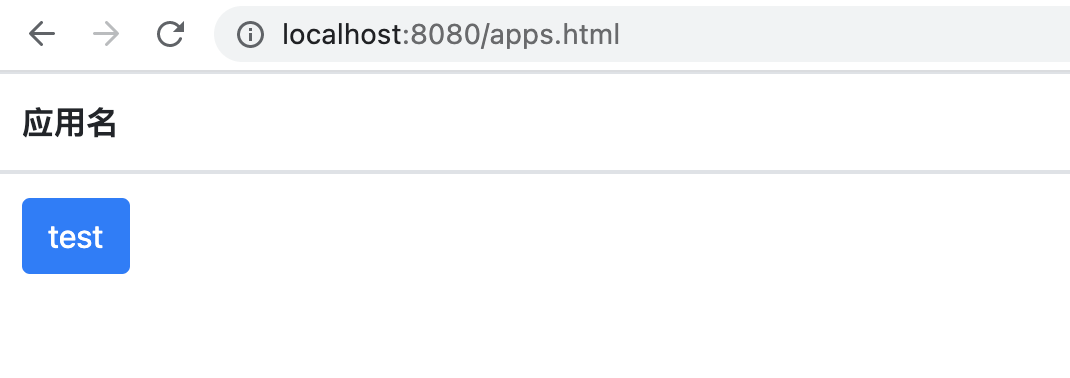
再打开详情,则可以看到连接的所有 agent 列表:
http://localhost:8080/agents.html?app=test在新窗口打开
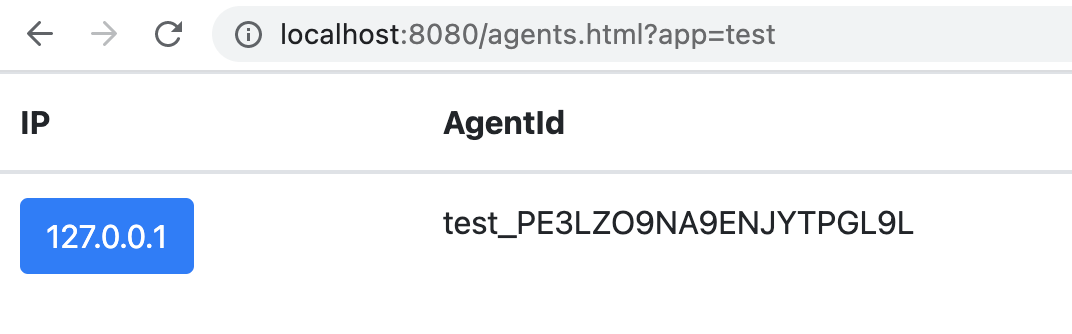
# 安全和权限管理
提示
强烈建议不要把 tunnel server 直接暴露到公网上。
目前 tunnel server 没有专门的权限管理
- 用户需要自行开发,对 app name 鉴权。
- 如果开放管理页面,需要增加安全措施。
# 集群方式管理
如果希望部署多台 tunnel server,可以通过 nginx 做转发,redis 来保存 agent 信息。
- nginx 需要配置 sticky session,保证用户 web socket 连接到同一个后端 tunnel server 上。简单的配置方式是用
ip_hash。
# Arthas tunnel server 的工作原理
browser <-> arthas tunnel server <-> arthas tunnel client <-> arthas agent